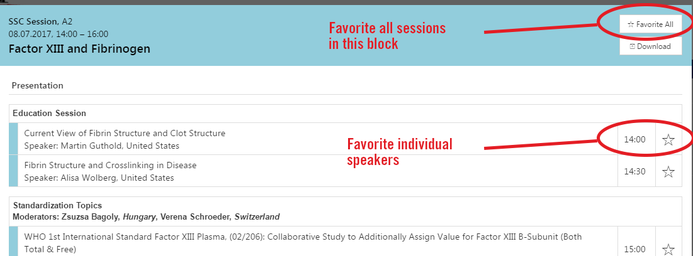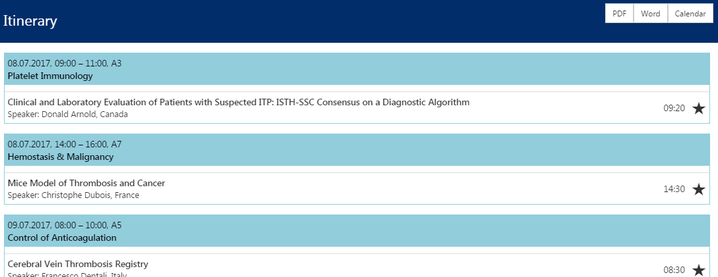Create an Itinerary for ISTH 2017
The ISTH 2017 online program iPlanner makes it easy for you to create an itinerary accessible at all times while you are at the Congress. Just follow the steps below to create an account, choose your favorite sessions and begin planning your schedule today!
1. Create an account so that your changes are saved and accessible from all devices:
Open the online program iPlanner and click the "Sign in" button on the left side of the screen. See below:
It is important to create an account in order to be able to access your personal itinerary from all devices and via the ISTH 2017 App. This is a separate account from any other that you may have already created. We apologize for this inconvenience.
2. Find your favorite sessions and save them:
After signing in with your account, look through the program to find the sessions that most interest you. When you find something you like, click on the title and then click on the stars to save the sessions you want to attend. See below:
3. View your itinerary:
After you select your favorite sessions, simply click on the "Itinerary" button on the left sidebar to access your personal schedule!
With your itinerary saved to your iPlanner profile, now you're ready to access your schedule on the go at ISTH 2017. For further iPlanner instructions, click the "Instructions" tab in the left sidebar.